CU OK Doodle Edge Shapes .csh and pngs
Today’s freebie is a set of doodle edges that you can use as they are or you can use them to create template shapes for your layouts. I captured a few screen shots to show you what I mean. All of the shapes are at least 3600 pix wide so you just plop one on your layout:

Then using your magic wand select the area under or over the doodle, with your contiguous box checked. Create a layer under the doodle layer and expand your selection by a few pixels.
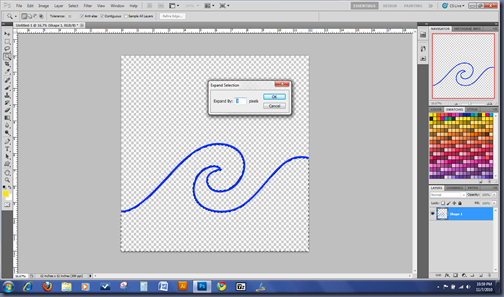 Then fill the selection on your blank layer with a color:
Then fill the selection on your blank layer with a color:
 While you still have your marching ants, invert your selection and create another layer above the layer you just filled in and fill it with a different color:
While you still have your marching ants, invert your selection and create another layer above the layer you just filled in and fill it with a different color:
 Deselect and you can remove or hide the doodle area if you want, or keep it depending on your taste:
Deselect and you can remove or hide the doodle area if you want, or keep it depending on your taste:
 You can clip a background paper to each of the shape layers or just apply a layer style, it’s really up to you!
You can clip a background paper to each of the shape layers or just apply a layer style, it’s really up to you!
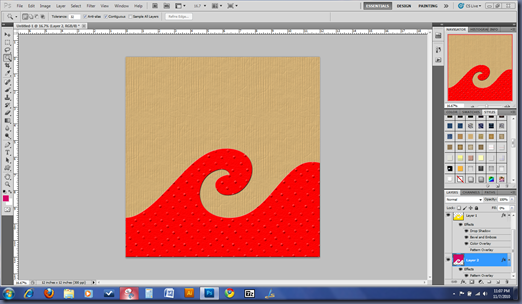

Then using your magic wand select the area under or over the doodle, with your contiguous box checked. Create a layer under the doodle layer and expand your selection by a few pixels.
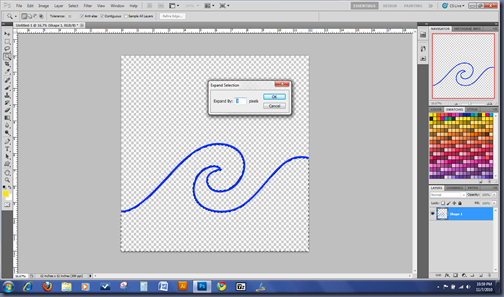 Then fill the selection on your blank layer with a color:
Then fill the selection on your blank layer with a color: While you still have your marching ants, invert your selection and create another layer above the layer you just filled in and fill it with a different color:
While you still have your marching ants, invert your selection and create another layer above the layer you just filled in and fill it with a different color: Deselect and you can remove or hide the doodle area if you want, or keep it depending on your taste:
Deselect and you can remove or hide the doodle area if you want, or keep it depending on your taste: You can clip a background paper to each of the shape layers or just apply a layer style, it’s really up to you!
You can clip a background paper to each of the shape layers or just apply a layer style, it’s really up to you!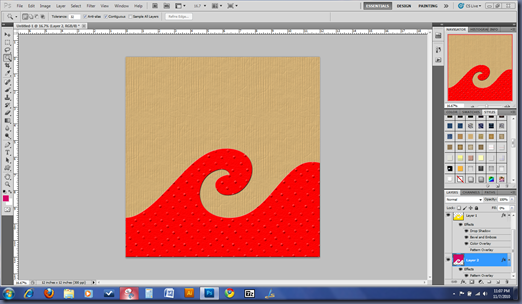
Geen opmerkingen:
Een reactie posten